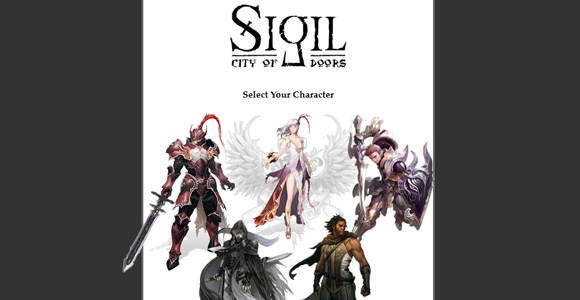This is an amazing site because of it's interactivity. It's fun to just click around and see the pages move around. It loads fast and looks really professional. Very unique, very interesting to look at.
fa-d.com
Very clean and crisp. I like the style of this site very much. I love the awesome backgrounds that change automatically, it looks really cool on my TV.
elliotjaystocks.com
This site is nice and simple. My attention was brought to his projects right away. The simplicity of the site kind of urges you to click around and see what else is in the site and check out his work.
cesarvillegas.com
This portfolio displays the designers work even more prominently. I was very impressed by the sample work he put up for display here. The actual site is very basic but his work is so good that it makes it a really cool site to scroll through.
mac-design.org
It's really cool looking without being cluttered. It's mostly black and white, you don't see that much on a designers portfolio site. He decided to list his website work without any thumbnails or descriptions. You have to visit the website to check it out. This was ok but some of the websites took a long time to load up.